Personal task apps are a dime a dozen, but nearly all of them follow the same basic model. Tasks are placed in unordered (or loosely ordered) "bags" and, as time moves forward, explicitly marked when completed.
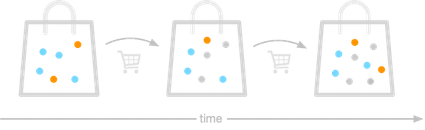
This model serves grocery lists well and it "gets by" for creative professional use cases, but it is suboptimal.
Chronos departs from traditional tasks apps by moving plans (linear sequences of tasks) front and center.
Creative professionals produce the best outcomes when thinking in terms of a linear strategy (or strategies) of execution toward a given goal.
In Chronos we continuously refactor a plan to reflect where we have been (what tasks we have worked on for how long) and where we are going (what tasks we intend to work on for how long):
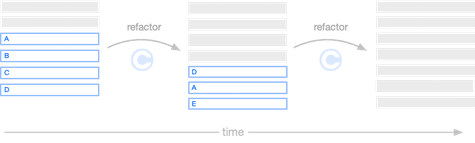
If a task doesn't contribute to our goal, we remove it from our plan. If a task depends on another task, or is high priority, we don't tag it—we order it accordingly. If we know the cost of a task, we estimate it. When new tasks are discovered, we add to our plan, in the right position. When we've completed the task, we update its estimate and Chronos checks it off for us.
In this paradigm, our strategy is visible at every step of execution. We see the projected delivery date for our plan as well as each task on a calendar. We can look back at the history at any time to see what we've worked on, and when. All of this informs how we change our plan, our course of action, at any given moment.
In this way, we move optimally toward our goals.
Chronos is optimized for this process. It makes this process dynamic and organic by (i) supporting full keyboard navigability alongside mouse support; and (ii) by being a desktop-first application. Productivity tools belong on the desktop, not behind a web browser tab, login screens, and slow page loads.
If you'd like to learn more, try Chronos hands-on with the step-by-step tutorial or watch a video preview here.